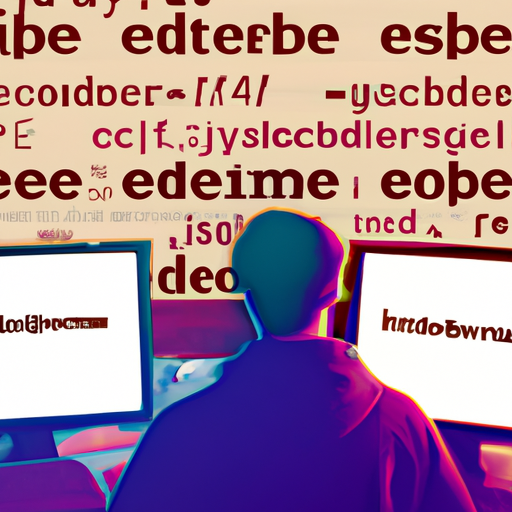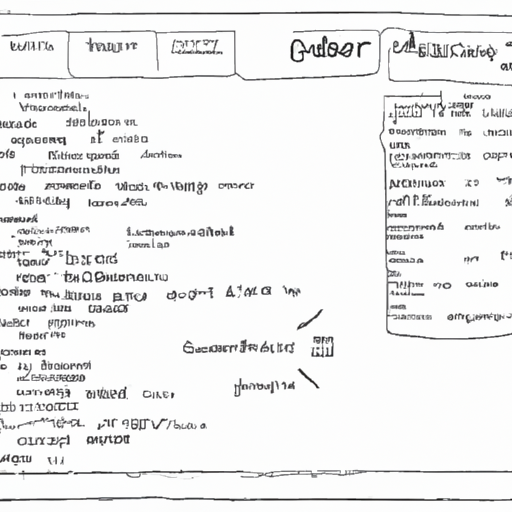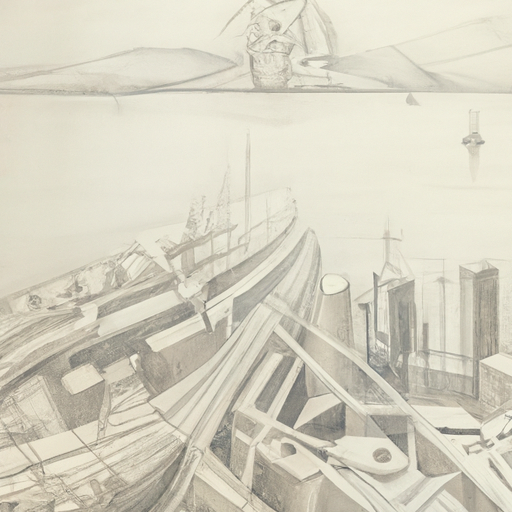This text explains the importance of field validation in web applications using React.
It provides a step-by-step guide on how to implement field validation and discusses best practices and advanced techniques.Also addresses common problems and provides troubleshooting tips.
In today’s digital world, data entry forms are an integral part of almost every web application.From login forms to registration, ensuring that user input is correct and valid is crucial for a smooth user experience.
This is where field validation comes in.React, a popular JavaScript library, provides developers with the tools to implement field validation effectively and efficiently.
In this article, we’ll dive into the world of field validation in React, exploring the basics, step-by-step implementation, best practices, advanced techniques, and troubleshooting common issues.
Whether you’re a beginner or an experienced React developer, thisarticle will equip you with the knowledge and skills to apply field validation to your React projects. So let’s get started and ensure that user input is always reliable and error-free.
-
- 1.Introduction to Field Validation in React Understanding the Basics
-
- 2.Implementing Field Validation in React Step by Step Guide
-
- 3.Best Practicesfor applying field validation in React projects
-
- 4.Advanced techniques for improving field validation in React
-
- 5.Resolving common problems in field validation with React
1. Introduction to field validation in React Understanding the basics
Field validation is an important aspect of any web application becauseensures that user inputs are valid and accurate. In the context of React, field validation refers to the process of validating user input into form fields.
By implementing field validation in a React project, developers can ensure that data submitted by users meets certaincriteria or constraints.
The basics of field validation in React involve defining validation rules for each input field on a form.
These rules can range from simple checks such as ensuring thatthat a field is not empty, to more complex validations such as checking the format of an email address or the strength of a password.
React provides various techniques and libraries that simplify the implementation of validation in the field.A popular library is Formik, which provides a robust set of tools for building forms and handling form validation.
Another option is to use the built-in form validation capabilities provided by HTML5, such as the “required” attribute or regular expression pattern matching.
2. Implementing Validationfield in ReactStep-by-Step Guide
Implementing field validation in React can help ensure that user input is valid and meets the required criteria. This step-by-step guide will walk you through the process of applying field validationfor your React project.
Step 1 Configure the form component
First, create a form component that will contain the input fields you want to validate.This component will handle the form state and validation logic.
Step 2 Define the validation rules
Next, define the validation rules for each domain. This can include requirements,such as minimum and maximum length, required field, or specific format. You can use regular expressions or custom validation functions to implement these rules.
Step 3 Handle form input changes
In the form component, handle input changes using the onChangeevent event. As the user types or selects a value, update the state of the form component to reflect the new value.
Step 4 Validate the inputon form submission
When the user submits the form, it validates
3. Best practices for applying field validation in React projects
When it comes to field validation in React projects, it’s important to follow some best practices to ensure the efficiency and maintainability of your React process.
Libraries like Formik or React Hook Form provide built-in validation capabilitiesof forms and makes it easy to manage complex validation rules.
These libraries provide various functions such as validation scheme, error messages, and form submission management, saving time and effort in implementing your own validation logic.
2.Client-side validation can be bypassed or modified, so server-side validation acts as a safety net to ensure data integrity. By implementing validation on both sides, you can prevent invalid data from being sent and held.}
Onin addition to the basic field validation techniques discussed earlier, there are some advanced techniques that can also improve field validation in React. These techniques involve leveraging the powerful features of React and its ecosystem to create more robust andeffective.
1.Debouncing and throttling When validating user input, it is important to strike a balance between responsiveness and performance.Debouncing and throttling techniques can help achieve this balance.Debouncing involves delaying validation untilwhen the user has finished typing, while throttling limits the frequency of validation checks.
2.Async.Validation Sometimes field validation requires making asynchronous calls, such as checking if a nameby the user is already fetched or validating an email address against a server-side database. React provides mechanisms to handle asynchronous operations such as promises and async/await. Incorporating these techniques into your React logic, you can create a perfect user experience.
…