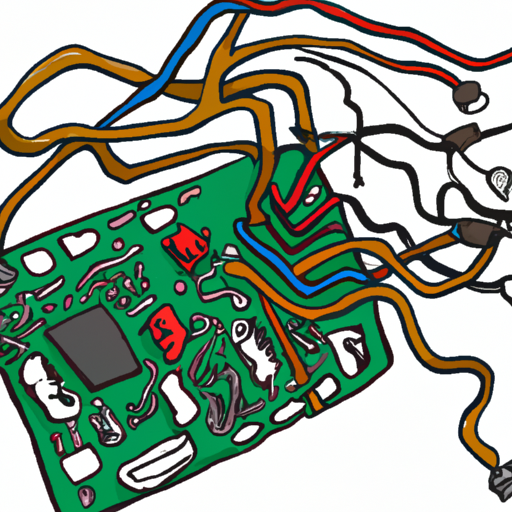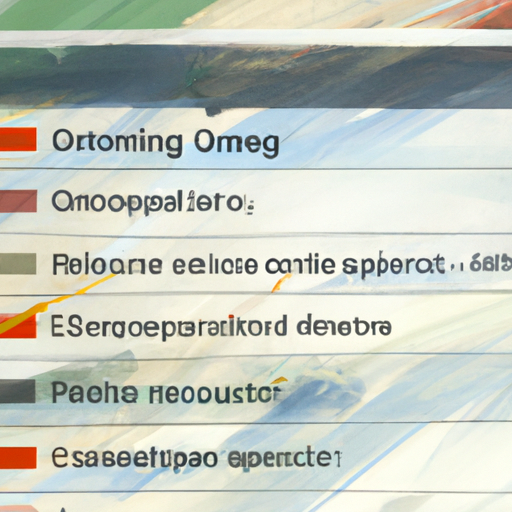Masking in React is a technique that guides users to enter information correctly and consistently by formatting input fields in a certain pattern.
It improves user experience, improves data validation, and savestime by reducing the need for manual validation.
This article provides step-by-step instructions on implementing masking in React forms, discusses advanced customization techniques, and provides tips for effective implementation.
In today’s digital age, forms play a crucial role in collecting information about users on websites and apps.
However, sometimes the data entered by users can be inconsistent or incorrect, leading to potential errors and complications down the line. This is where masking in React comes in.
By adding a mask to your forms, you can ensure that users enter data in a specific format, reducing the likelihood of errors and improving the overall user experience.
In this article, we’ll dive into the world of masking in React and explore its benefits forcreating shapes. We’ll also provide a step-by-step guide on how to implement masking in React, as well as advanced techniques for customizing masking options.
Finally, we’ll share some best practices and tips to help you take advantage ofmaximum of adding masking to your React forms. So let’s get started and improve your form building skills with masking in React!
1.“Introduction to Masking in React Improving Form Creation”
Masking in React is a powerful technique that can greatly improve the user experience when creating forms.
In simple terms, masking refers to the process of formatting the input of certain fields, such as phone numbers, credit card numbers, or dates, to follow a specific pattern or structure.
By adding a mask to a form field, we can guide users in correct inputand consistent information.
This can prevent common mistakes and errors while ensuring that the data entered is in the desired format. For example, a phone number field with a mask can automatically add parentheses and dashes as the user types,making it easier to read and understand.
The benefits of using masking in React are not limited to just improving the visual appearance of forms.
It also helps with data validation and integrity. By applying a certain format, we can validate the input on that format and provide immediate feedback to the user if the input is invalid. This can save time and effort in the long run because it reduces the need to
2.“Exploiting the benefits of adding masking to React forms”
Adding masking to React forms can provide several benefits for both users and developers.
1.Improved User Experience Masking can greatly improve the user experience by guiding users to enter data in the correct format.For example, when entering a phone number, a mask can automatically format the input as (XXX) XXX-XXXX, making it easier for users to enter the phone number correctly. This not only saves time for users, but also reduces the chances of errors.
2.Improved data validation masking can also help, when validating data by applying specific input patterns. For example, if you have a form field for credit card numbers, you can use a mask to ensure that users enter only valid credit card numbers. This helpsreducing the likelihood that incorrect or invalid data will be submitted.
3.Simplified Development By adding masking to React forms, developers can simplify the process of handling the validation and formatting of user input.Instead of manually writing the code forto validate and format input, use a masking library
3.“Step-by-step guide to implementing masking in React for improved form input”
To implement masking in React for improved form input, follow these step-by-step instructions
1.Install a masking library Start by installing a masking library like react-input-mask or react-text-mask.These libraries provide predefined components and utilities to easily add masking functionality to form inputs.
2.Import the required components Once the library is installed,import the required components in the React components file. These components will be used to create masked input fields.
3. Create a masked input field in your method that has good support fromcommunity part.
4.”Advanced techniques for customizing masking options in React forms”
Define the input format Before implementing masking, clearly define the desired format for user input.
Determine the specific characters, patterns, and separators that should be included in the masked input.Thisthis will help users understand what is expected and prevent incorrect data entry.
Provide visual cues It is important to provide visual cues to users that indicate the expected input format.This cando it through placeholder text, tooltips, or even dynamic formatting as the user types.Clear
In conclusion, adding a mask in React to form creation is a powerful technique that can greatly improve the user experience andcan improve form input accuracy.
By implementing masking, developers can provide users with clear guidelines and constraints for data entry, reducing errors and ensuring data consistency.
This article provided a comprehensive overview of masking in React, from its benefits and how tofrom step-by-step implementation to advanced customization options and best practices.
By following the tips and tricks in this article, developers can create intuitive, easy-to-use, and efficient forms. So why wait? Start implementing masking inyour React forms today and take your form building skills to the next level.
.