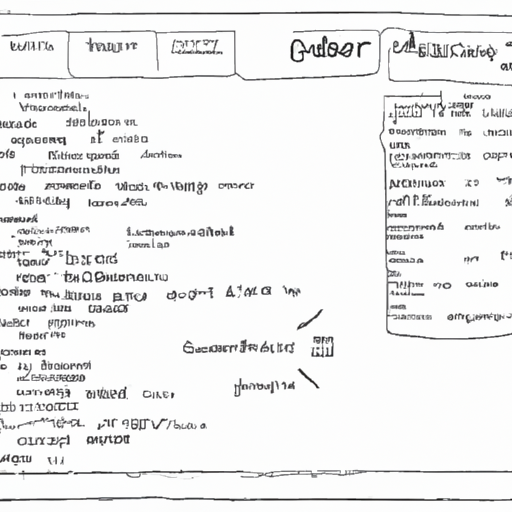Git cherry-picking is a feature that allows developers to select certain commits and apply them to another branch. It streamlines processes, increases efficiency and avoids complexity and conflicts.
Cherry-picking provides flexibility and control over changes, saves timeand effort, it reduces code duplication and is useful for debugging and testing features.
In today’s fast-paced world of software development, efficiency is key. As projects become increasinglycomplex and deadlines become tighter, developers are constantly looking for ways to streamline their workflows and optimize their processes.
A powerful tool that can greatly improve project management is Git cherry-picking. This technique allows developers toselectively pick specific changes from one branch and apply them to another, saving time and reducing code duplication.
In this article, we’ll explore the concept of Git choice, providing a step-by-step guide on how to apply it to your projects.
We’llalso discuss the benefits of using this technique and we will provide real examples of successful implementation. By the end of this article, you will have a clear understanding of how choosing Git can increase efficiency in project management and help you leadprojects to success.
-
- 1.Introduction to Git Cherry-picking Increasing efficiency in project management
-
- 2.Understanding the concept of Git Cherry-picking Anpowerful tool for streamlining projects
-
- 3.Step-by-step guide How to pick in Git for perfect project integration
-
- 4.Git benefits Cherry-picking Optimizing the flow ofwork and reducing code duplication
-
- 5.Real Git Cherry-picking implementation examples to drive project success
1. Introduction to Git Cherry-picking Increasing Efficiency in Project Management
Git Cherry-picking is a powerful feature that allows developers to select specific commits from one branch and apply them to another. This can be incredibly useful for streamlining project management and increasing the efficiency of software development.
In the world of version control systems, Git is known for its flexibility and robustness.It allows multiple developers towork on a project simultaneously, each having their own branch to make changes to.
However, there are cases where certain commits need to be applied to another branch, and that’s where cherry-picking comes in.
Cherry-picking allows developers to pull specific commits from one branch and apply them to another branch. Essentially, it allows you to pick a commit from the commit history and apply it to another branch, as ifwas originally done there.
This can be especially useful when you want to incorporate a bug fix or specific feature from one branch to another without merging the entire branch.
By choosing commitsindividual developers can avoid complexity and potential conflicts
2. Understanding the concept of Git Cherry-picking A powerful tool for streamlining projects
GitCherry-picking is a powerful tool in Git that allows developers to selectively apply certain commits from one branch to another. This means you can pick and apply only the changes you need without having to merge an entire branch.
The concept of cherry-picking revolves around the idea of picking a commit from one branch and applying it to another branch.
This is especially useful when you want to include specific changes from a different branchin your current branch, but you don’t want to merge the entire branch.
To choose a commit, you must identify the commit hash or reference of the commit you want to apply. This canbe found using Git Log or other Git History commands.
Once you have the commit reference, you can use the git cherry-pick command followed by the commit reference. Git will then apply the changes made in that commit to your current branch.
Cherry-picking is a great tool for streamlining projects because it allows more flexibility and control over changes that are
3. Step by step guide withstep How to cherry-pick in Git for seamless project integration
Cherry-picking is a powerful feature in Git that allows you to select specific commits from a branch and apply them to another branch.
This can be incredibly useful when you want to integrate certain changes or features from one branch to another without merging the entire branch.
To help you reap the benefits of cherry-picking your projects., here is a step-by-step guide on how to choose in Git
In conclusion, Gitcherry-picking is a powerful tool that can significantly increase efficiency in project management. By allowing developers to selectively apply specific commits from one branch to another, cherry-picking streamlines the integration process and reduces code duplication.
Throughout this article, we explored the concept of choosing Git, provided a step-by-step guide on how to use it, and discussed its many benefits in optimizing your workflow.
Additionally, we examined real-world examples of how organizations have implementedsuccessfully cherry-picking to drive project success. By incorporating this technique into your development process, you can improve collaboration, improve code quality, and ultimately deliver projects more efficiently.
So why not start cherry-pickingtoday and take your project management to the next level?
…