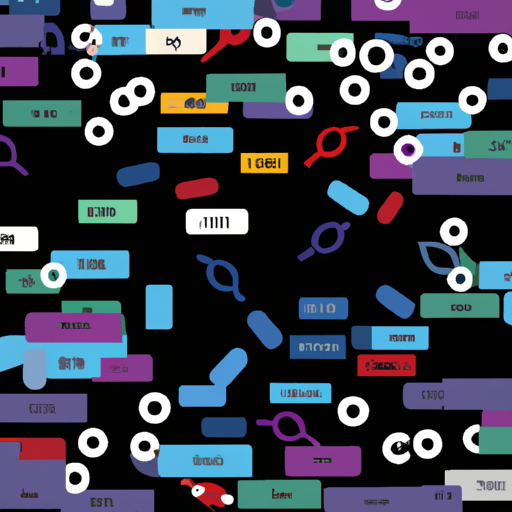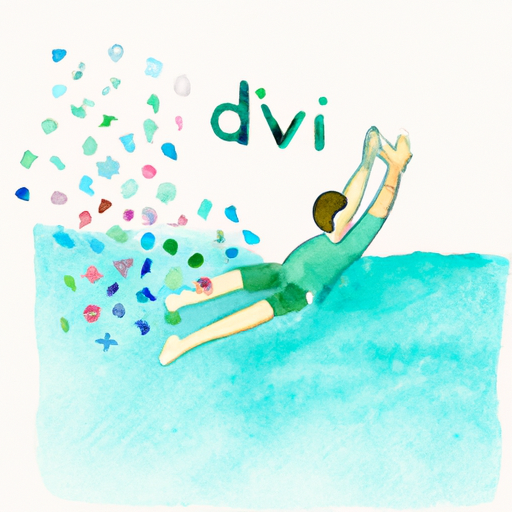Masking in React involves adding formatting rules to input fields in forms to guide users in entering data correctly.
React provides libraries such as react-input-mask andreact-text-mask for easy implementation. Masking improves the user experience, prevents errors, and limits input to a predefined format. The article explains the importance of masking, suggests libraries to use, and provides step-by-step instructions and best practices.
In the world of web development, forms are an essential component for collecting user information and facilitating interactions. However, when it comes to user input, ensuring consistency and data format can be a difficult task.
This is where masking comes in..React. By adding a mask to form input fields, developers can control and validate user input, improving the overall user experience. In this article, we’ll explore the concept of masking in React forms, its benefits, and provide a step-by-step guide onhow to add masking functionality to your forms
We’ll also explore different masking libraries available for React and discuss best practices for implementing masking in React forms.So if you’re ready to take your form building skills to the next level, let’s dive in and learn how to add masking in React when building forms.
1.”Introduction to Masking in Input FieldsReact Enhancement Form”
In React, masking refers to the process of adding formatting rules to input fields in forms. These rules restrict input to a specific pattern, making it easier to correctly enter data forusers. Masking can be especially useful. when dealing with inputs such as phone numbers, social security numbers, credit card numbers, or dates.
Adding amask to form input fields, we can direct users to enter data in a consistent format, reducing errors and improving the overall user experience. For example, a mask for a phone number field can automatically insert parentheses and dashes in placesappropriate as the user types, making sure that the number is entered correctly.
React provides several libraries and tools that make it possible to implement masking in form input fields. A popular library is react-input-mask, which allows us to define custom masks for different input types. Another option is react-text-mask, which provides a set of predefined masks for common input formats.
2.“Understanding the Benefits of Masking in React Forms”
Masking in React forms refers to the process of applying a certain format or pattern to user input. It allows developers to control and validate user input by making sure it matches a predefined format. This can be especially useful whenwhen dealing with sensitive information such as phone numbers, social security numbers, credit card numbers, and dates.
One of the key benefits of using masking in React forms isimproving the user experience. By providing a visual guide and formatting automatic input, users are more likely to enter data correctly.
For example, a phone number field with a mask will display the prefix followed by the appropriate number of digits and may even include parenthesesaround the prefix. This not only helps users understand the expected format, but also saves them time by automatically adding the necessary formatting.
Masking also helps prevent errors and sendinginvalid data.With a mask installed, users are limited to entering data that matches the specified format. This may include applying specific character patterns,
3.”Step Guidestep by step Adding masking functionality to React forms”
Adding masking functionality to React forms can be a useful feature when it comes to ensuring that users enter data in a certain format.Whether it’s numbers, phone numbers, social security numbers, or dates, adding a mask to form fields can help users enter data accurately and consistently.
To add functionality tomasking to React forms, follow the step-by-step instructions
1.Choose a masking library There are several masking libraries available for React, such as react-input-mask, react-maskedinput, or react-number-format.Search and choose the library that best suits your needs and has good community support.
2.Define the pattern mask Determine the specific format or pattern you want to apply to the form fields.For example, if you add a phone number field, the mask pattern could be “(999) 999-9999”. Defining the mask pattern will help users enter data in the desired format and reduce errors.
3.Provide clear instructions Be sure to include clear instructions or placeholder text in form fields to guide users how to enter data. For example, if the mask pattern is “(999) 999-9999”,
In conclusion, adding mask functionality to React forms can greatly improve user experience and improve data accuracy.By implementing masking techniques, such as restricting input formats or automatically formatting data, developers can ensure that users enter information correctly and consistently.
Throughout this article, I’ve discussed the benefits of masking in React forms, provided a step-by-step guide to adding masking functionality, explored the different masking libraries available, and shared best practices for implementation.
Whether you’re building a simple contact form or a complex data entry system, incorporating masking into React forms is a valuable skill that can streamline data collection and improve user satisfaction. So why wait?Start implementing masking in your React forms today and see the positive impact it can have on your app
.